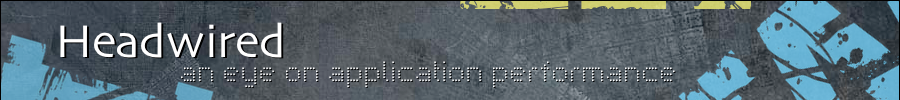To increase the indent on a section of code in VUGen, you can simply press the TAB key. This works as expected. To decrease the indent, the SHIFT + TAB keys work as they do in other programs such as MS Word and even VIM.
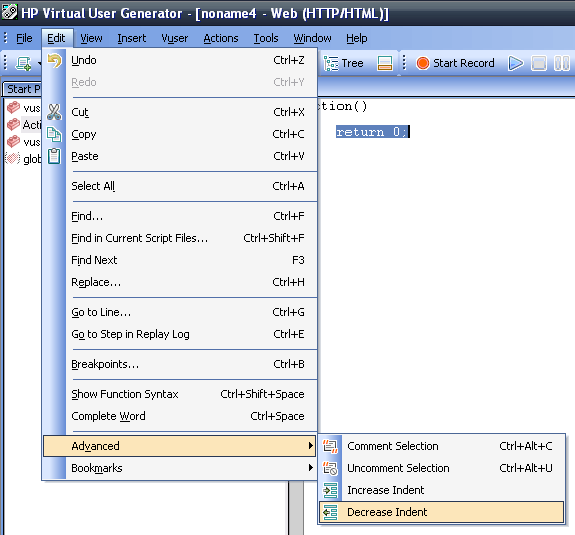
Hopefully everyone already knows this shortcut, though as its not documented in the menu, some people may have missed it.