Everynow and then, Vugen will have a little episode and decide that its default results directory is locked, and you will be presented with an friendly dialog box like the one below.
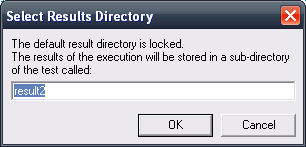
If you have ever wondered what is going on, it turns out the culprit is mmdrv.exe. This executable is the Multithreaded Driver Command Line application that is used to simulate virtual users, and killing all instances from the task manager will remove any locks on your results directory, and you can go back to normal vugenning.
While most of us don’t mind using multiple directories, it seems that even in Vugen 11, the replay log window will always show the log of the first results directory after playback. This can be very confusing when debugging scripts.
This exe can also be used manually to execute vuser scripts from the command line. This can be handy for environment smoke tests. I will write more about some alternate uses for mmdrv.exe in a later post.

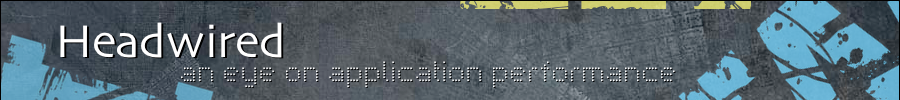


This is very good.. intersting.
Thanks for your article! I have always wondered why that happens.