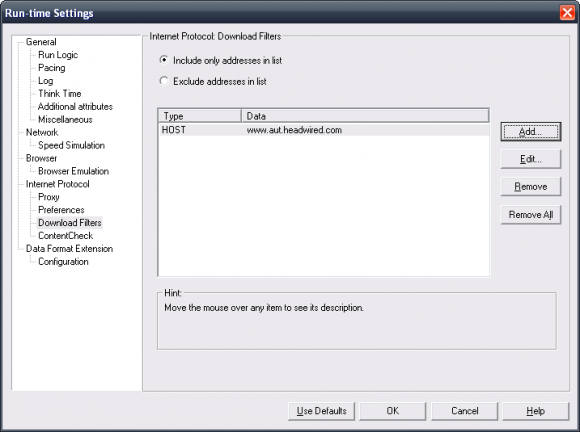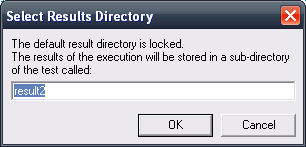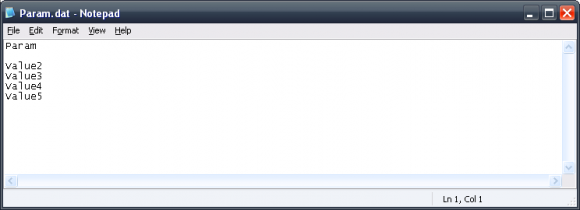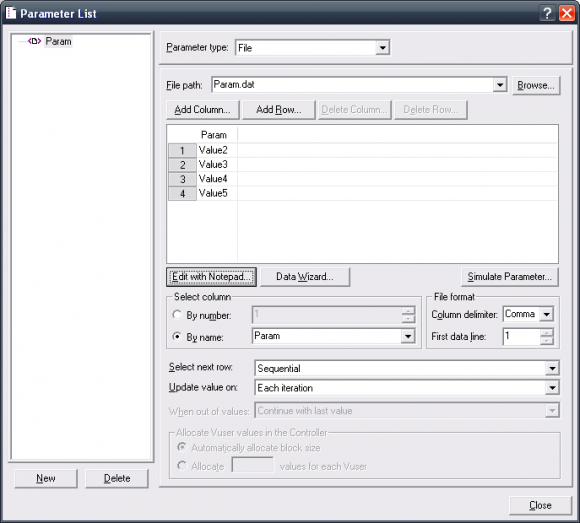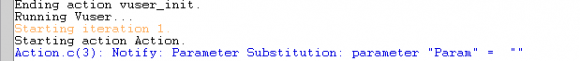A previously mentioned the move from a download filters black list to a white list to avoid hitting servers outside of our testing scope.
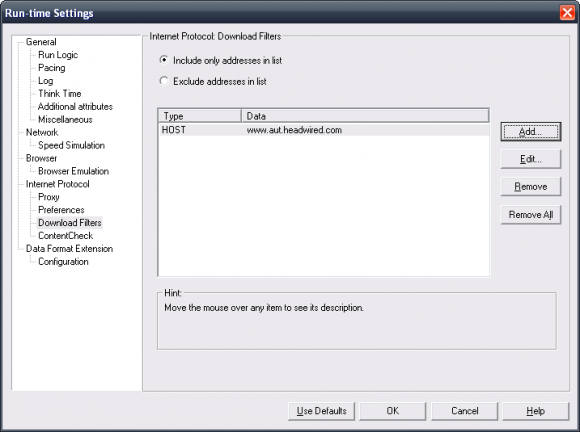
One interesting outcome of this change was a nasty C compile error.
Error: C interpreter run time error: Action.c (39): Error -- memory violation : Exception ACCESS_VIOLATION received.
As it turns out, as we were using a proxy auto-config (PAC) file and this error occurs if your download filters are set to block your pac files. Luckily, LoadRunner does report that the PAC file was “Not downloaded due to a filter”, yet on the very next line reports that it was “downloaded and evaluated successfully”
Starting to download the proxy automatic configuration script, URL="http://www.headwired.com/proxy.pac" [MsgId: MMSG-27097]
Warning -26554: Not downloaded due to a filter, URL="http://www.headwired.com/proxy.pac" [MsgId: MWAR-26554]
Proxy automatic configuration script (URL="http://www.headwired.com/proxy.pac") downloaded and evaluated successfully [MsgId: MMSG-27096]
Surely if iframes are considered a critical resource, then the PAC file should cause an error and not just a warning, especially when it causes such a poorly handled memory violation error.
Luckily adding the pac file location to your download filters include list fixes this problem.
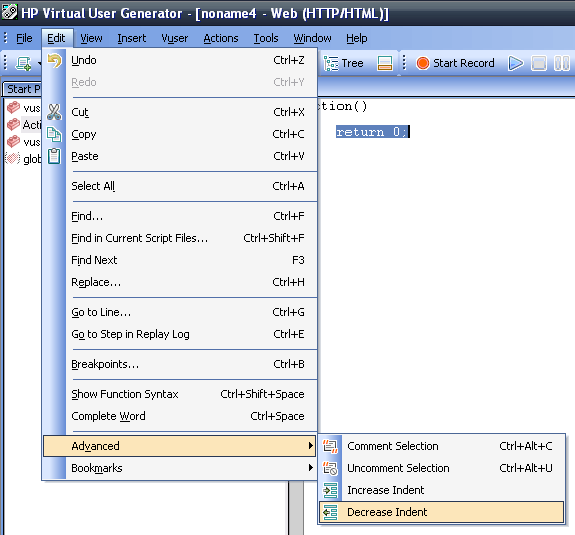

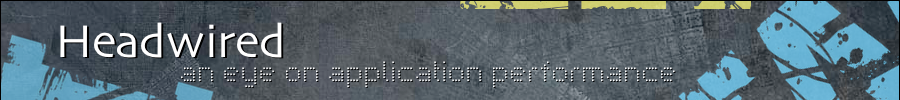
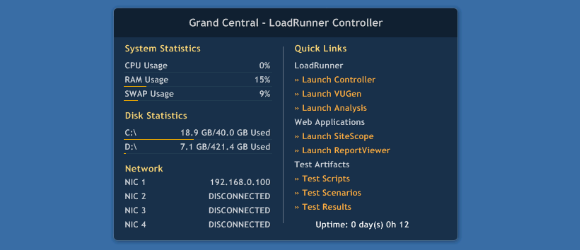 I have setup many machines to control and generate load. My initial experiences was with LINUX based systems, then as the tools progressed, the operating systems regressed onto the Windows platform. It seemed that back in the days of KVM’s, setting a new background colour for each machine was the way to tell them apart. Next came the system information imprinted on a wallpaper with tools like
I have setup many machines to control and generate load. My initial experiences was with LINUX based systems, then as the tools progressed, the operating systems regressed onto the Windows platform. It seemed that back in the days of KVM’s, setting a new background colour for each machine was the way to tell them apart. Next came the system information imprinted on a wallpaper with tools like